What is the Anti-Phishing Code
The Anti-Phishing Code is a powerful new feature designed to enhance the security of your Web3 native email. This tool is specifically created to protect you from phishing and spoofing attacks, ensuring that all communications you receive are legitimate and trustworthy.
How Does It Work?
Using the Anti-Phishing Code is simple and effective. Here’s how you can set it up and how it functions to safeguard your email communications:
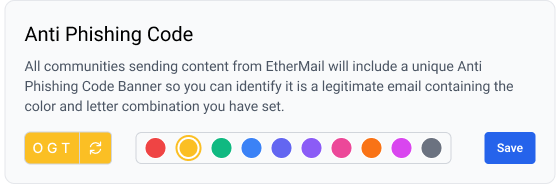
Set-Up Your Anti-Phishing Code:
- Go to your email preferences.
- Choose a unique color and a letter combination that will serve as your personal Anti-Phishing Code.
- Save your settings (video tutorial)
Verification of Legitimate Emails:
Any legitimate emails sent from EtherMail or communities using our communication tool will include a unique Anti-Phishing Code banner.
This banner will display the exact color and letter combination you have set up in your preferences.
By checking this banner, you can easily verify the authenticity of the emails you receive, ensuring that they are genuinely from trusted sources and not from malicious actors trying to spoof or phish your information..
Why Use the Anti-Phishing Code?
Enhanced Security: The Anti-Phishing Code adds an extra layer of security, making it significantly harder for attackers to deceive you.
Peace of Mind: Knowing that every legitimate email will have your unique code, you can confidently interact with your emails without the fear of falling victim to phishing attacks.
Easy to Use: Setting up and using the Anti-Phishing Code is straightforward, making it accessible for all users.
Get Started
Protect your Web3 native email today by setting up your Anti-Phishing Code. For detailed instructions, check out our tutorial here. Ensure your online communications remain secure and trustworthy with this innovative feature.
Stay safe and secure with EtherMail’s Anti-Phishing Code!